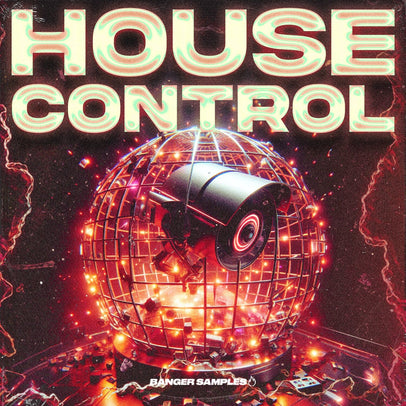If you're diving into the world of Tech House production, you've probably stumbled across the term MIDI files more times than you can count. You’ve seen them mentioned in sample packs, tutorials, plugin demos—but what exactly are they? And more importantly, how can they help you create better music?
This guide isn’t just a dry explanation of a file format. It's a real-world look at how Tech House MIDI files can speed up your workflow, unlock your creativity, and give your tracks the bounce and flow they need to move a crowd.

So... What Exactly Is a MIDI File?
Let’s clear something up right away: a MIDI file isn’t audio. You can’t press play and hear a sound—at least not until you assign it one. Instead, think of a MIDI file as a digital sheet of music, telling your DAW (or your synth) what to play, when to play it, how long to hold each note, and even how hard to hit it.
Here’s what makes MIDI so powerful:
-
It’s lightweight
-
It’s editable in every way
-
It’s not tied to a specific sound
For example, imagine you download a MIDI bassline. You can drag it into your DAW, assign it to any bass synth—maybe Serum, Diva, or even a 909 kick drum—and it instantly becomes part of your track. Change the synth, and suddenly that same MIDI line takes on a whole new life.
In contrast, an audio loop is fixed. A WAV file will always sound the same—unless you stretch, chop, or warp it, and even then, your control is limited.
In Tech House, where groove and subtle variations make all the difference, MIDI gives you an open canvas. You’re not stuck with someone else’s choices—you get the rhythm, but the rest is up to you.
Why Tech House Producers Love MIDI
Let’s be honest—creating Tech House that actually slaps isn’t just about finding the right kick or having the latest plugin. It’s about groove, tension, and flow. And sometimes, despite having a full library of samples, your ideas just aren’t clicking.
That’s where MIDI steps in—not just as a tool, but as a creative ally.
Imagine this:
You’ve got a basic groove going, maybe a kick and a shaker. You load in a MIDI bassline from a sample pack. Instantly, your track feels alive. But it doesn’t stop there—you tweak a few notes, switch up the timing, try a different synth, and just like that, you’ve taken a raw idea and made it yours.
Here’s why so many Tech House producers swear by MIDI:
🔁 You Can Swap Sounds Without Losing the Groove
One of the biggest advantages of MIDI is flexibility. You can write a hook once and test it with multiple instruments—FM synths, analog emulations, samplers—until it feels just right. The rhythm stays, but the character shifts.
✍️ You Can Edit Everything
Want to make your bassline a bit funkier? Move a note. Want a snappier drum pattern? Shorten note lengths or adjust velocity. MIDI gives you total control over every element, letting you shape your sound in seconds.
🎹 It Works for Any Element
While producers often associate MIDI with melodies or bass, it’s just as powerful for:
-
Percussion (hi-hats, claps, toms)
-
Synth stabs and rhythmic plucks
-
FX risers and automation
-
Chord progressions and vocal chops (via samplers)
🚀 It Can Spark Entire Tracks
Sometimes a single MIDI loop is all it takes. Drop it in, choose a sound, and suddenly you’re building out an entire arrangement. It’s like having a co-producer in your session—one that never runs out of ideas.
The key is not just to use MIDI, but to interact with it. Don’t treat it as a final product—treat it as a starting point. Something you can bend, break, and reassemble into something uniquely yours.

How to Use Tech House MIDI Files Like a Pro
So, you’ve got your hands on some high-quality MIDI files. Now what?
It’s tempting to drag and drop them into your session and hit play—and honestly, that’s not a bad start. But to really get the most out of your Tech House MIDI files, you’ll want to dig deeper. Here's how.
🎯 Drag, Drop, and Tweak
Yes, the easiest way to use a MIDI file is to drop it into your DAW, assign a synth, and press play. But here’s the pro move: don’t stop there.
Start by adjusting:
-
Note timing to tighten or loosen the groove
-
Velocity for dynamic variation
-
Octave or pitch to better fit your track’s key
Even small tweaks can give a completely different feel—and help avoid the “cookie-cutter” sound of using presets as-is.
💡 Try this: Use the same MIDI file on three different synths—one analog-style, one digital, and one sampled—and see how each version transforms the mood of your track.
🎛️ Layer Your Sounds for Thickness
Want a fuller, richer sound? Layer the same MIDI pattern across multiple instruments.
For example:
-
Duplicate a MIDI bassline
-
Assign one instance to a sub-bass, and another to a gritty mid-range synth
-
Slightly detune or filter each one differently
Now you’ve got a bass section with real depth—clean low end, warm mids, and textured highs. And it all started from one MIDI pattern.
This layering technique also works wonders for leads, stabs, and even hi-hats.
⏱ Customize the Groove
Tech House lives and dies by its groove. Don’t be afraid to manipulate the timing of MIDI notes to add swing, delay certain hits, or even create off-grid syncopation.
Your DAW probably has groove templates or “swing” settings. Apply them to MIDI drum parts, then fine-tune manually until it feels right.
💡 Pro move: Shift ghost notes or percussive fills just a few milliseconds off the grid. It creates a natural, human-like flow that’s hard to replicate with audio loops.
🔀 Build Variations & Transitions
A great Tech House track doesn’t just loop—it evolves. Use MIDI to easily create variations for your drop, break, and build-up sections.
You can:
-
Duplicate a MIDI loop and simplify it for the intro
-
Gradually add notes for the buildup
-
Flip it rhythmically for the second drop
Automation also plays beautifully with MIDI. Automate filter cutoff, reverb send, or pitch bend directly from the MIDI clip for extra movement and energy.

Where to Find Quality Tech House MIDI Files
At this point, you might be thinking: “Okay, I’m sold. But where do I actually find MIDI files that fit my style?”
The truth is, not all MIDI packs are created equal. Some are generic, uninspired, or just poorly constructed. If you want MIDI that grooves right out of the box, matches the energy of modern Tech House, and gives you room to experiment—Samplesound has you covered.
Our curated selection of Tech House MIDI packs is built for producers who want to move fast without sounding like everyone else.
Here are a couple of standout packs to get you started:
1. House Control – Tech House Beats, Loops, MIDI and WAV Files
This pack delivers hard-hitting drums and rhythmic patterns that are tailor-made for Tech House. The included MIDI files offer basslines, lead motifs, and rhythmic sequences that are easy to customize.
💡 Pro Tip: Use the MIDI basslines to test different synths—Serum, Sylenth1, or even analog gear—to find your track's unique character.
2. Orion – Tech House Sounds
Orion is all about clean, modern Tech House aesthetics. The MIDI files give you full access to punchy bass grooves, percussive elements, and melodic stabs that you can twist to your liking.
💡 Try this: Load the MIDI drums into a drum rack and experiment with your own one-shots to build a unique rhythm section that maintains the original groove but sounds 100% yours.
Looking for more?
👉 Browse our complete Tech House MIDI selection here and dig into tools made to inspire your next track.