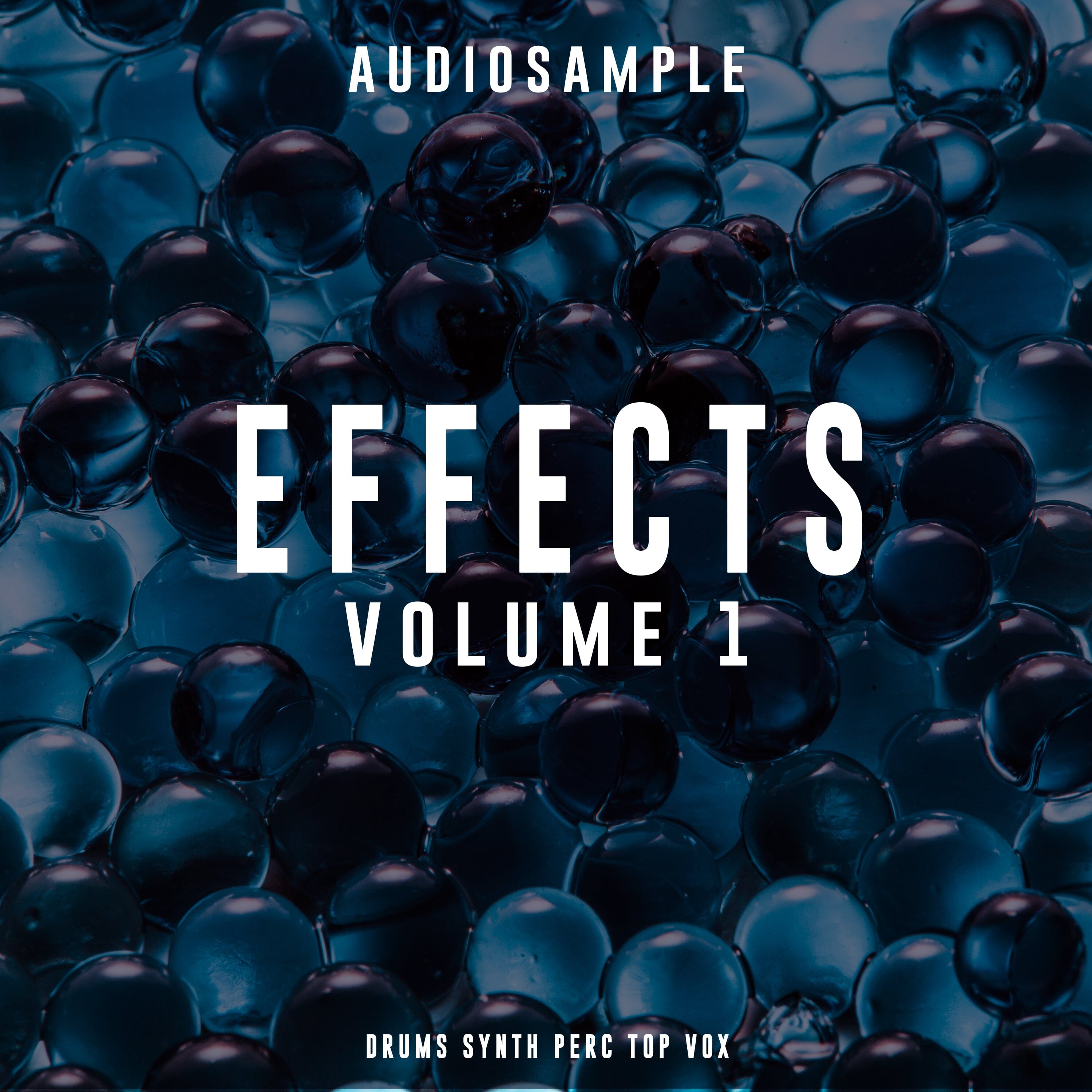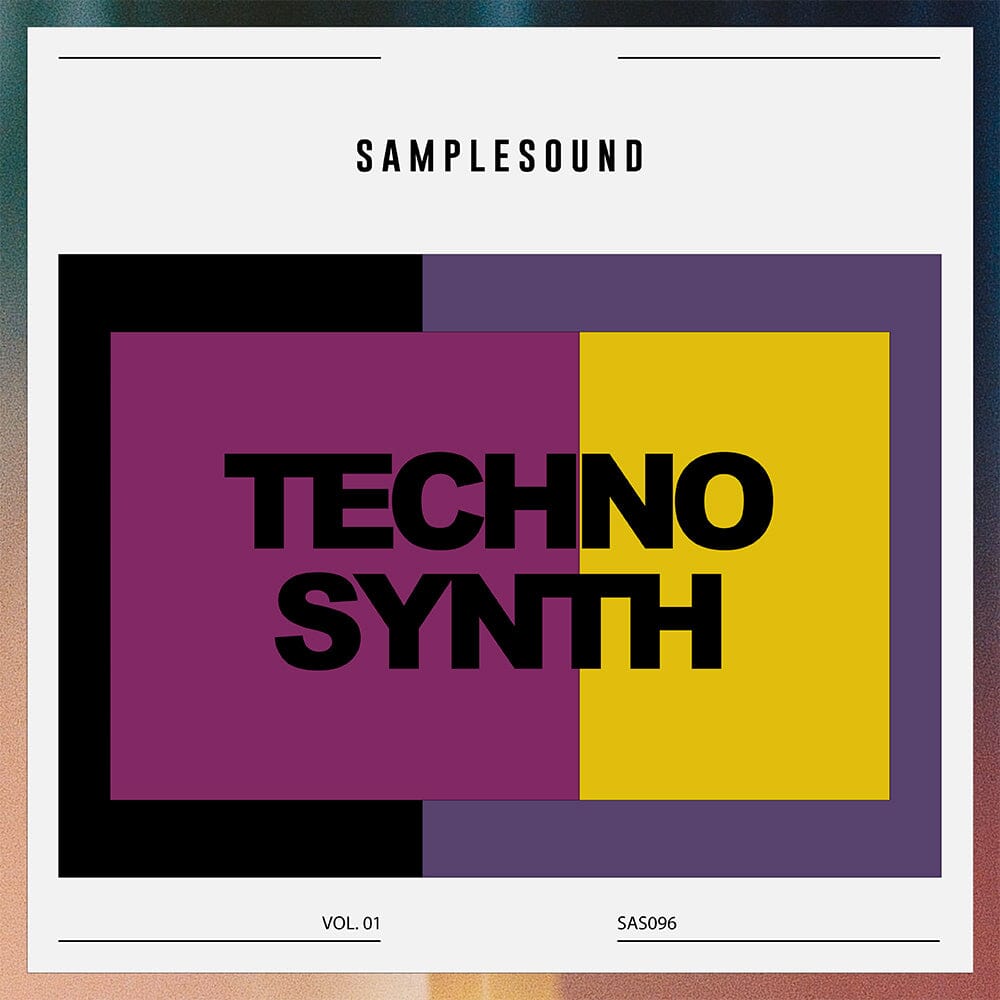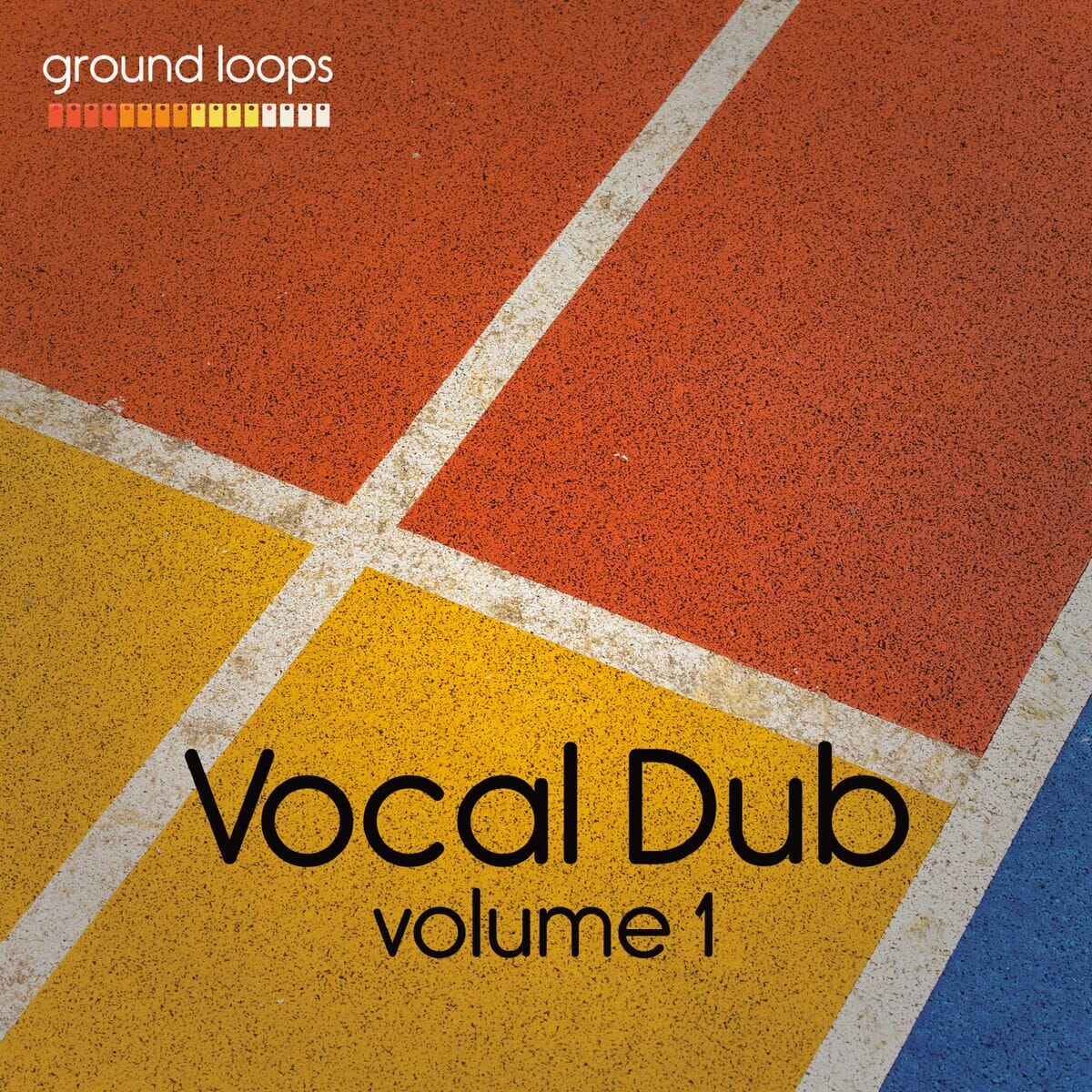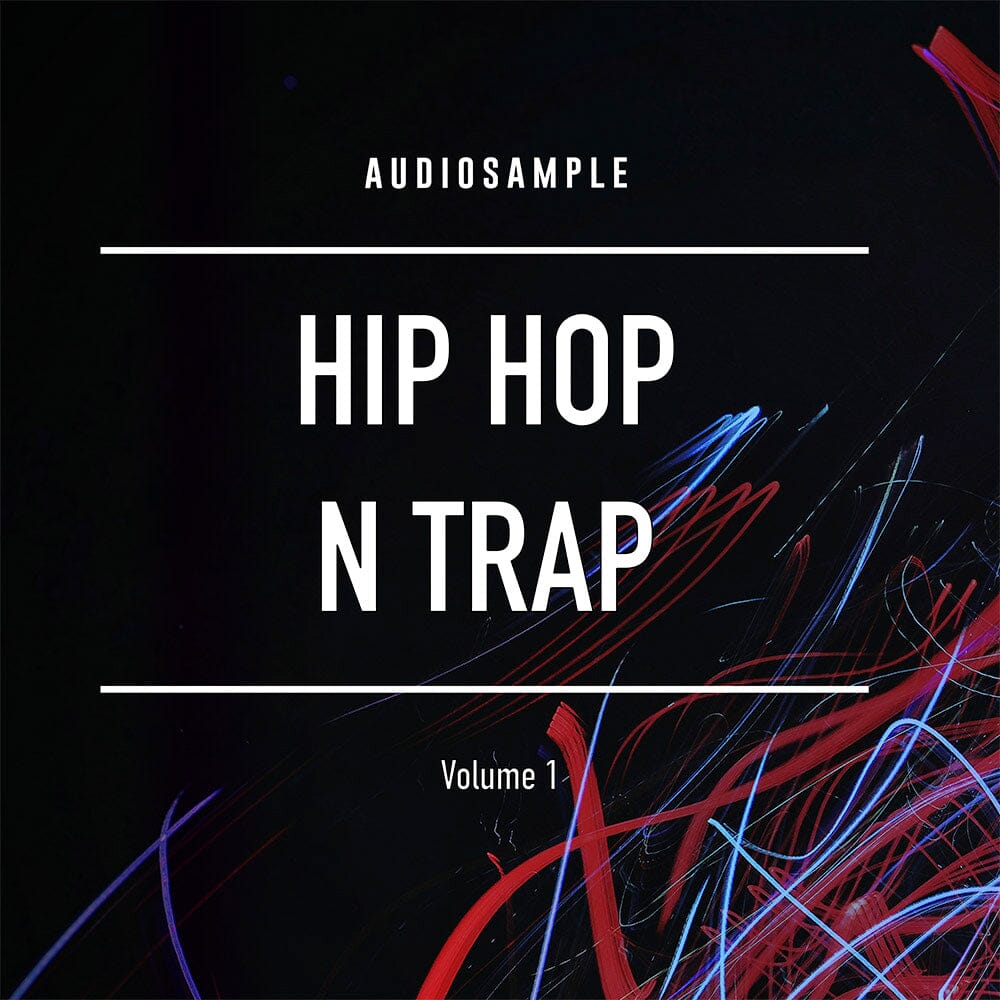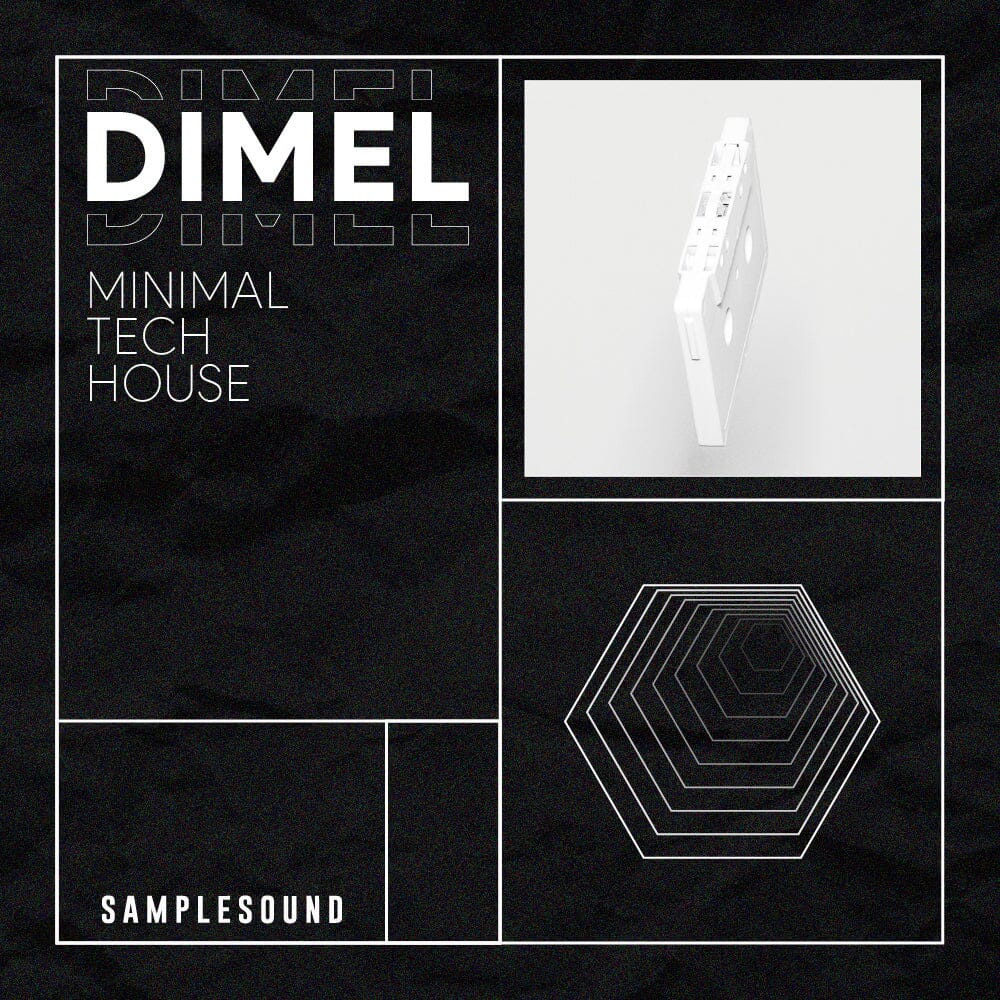A Step by Step Tutorial on How Create A Catchy Afro House Groove in Bitwig Studio
Interested in producing electronic music? If so, you're probably already familiar with Bitwig Studio, a powerful digital audio workstation that has become a favorite among musicians and producers worldwide. In this comprehensive tutorial, we'll take you through the process of creating a Groove Afro House track using Bitwig Studio, along with some of its built-in plugins and the Polygrid modular synthesizer.
Bitwig Studio is an excellent tool for musicians and producers who want to create custom sounds that are unique to their style. It has built-in plugins and the Polygrid modular synthesizer, which allow users to create their own sounds and effects.
Creating custom sounds is important because it sets your music apart from others. With so many producers and musicians out there, it's important to have a sound that stands out from the crowd. Using the built-in plugins and the Polygrid modular synthesizer, you can create sounds that are completely unique and tailored to your music.
How to start to create Afro house music
- Setting Up Bitwig Studio: Before we dive into the tutorial, let's first make sure we have everything set up properly. Download and install the latest version of Bitwig Studio from the official website, and launch the software. Once you're in, create a new project, and let's get started!
- Creating the Kick and Bass: The foundation of any good dance track is the kick and bass. In Bitwig Studio, we'll be using the E kick, a built-in plugin that offers a variety of sound-shaping tools. Then start by creating a new track and adding the Polymer to it. Choose the "Analog Bass" , and start shaping the sound to make your bass. Next, create a new MIDI clip, and draw in a simple bassline that follows the root notes of your chosen key
- Adding Percussion with a custom instrument create with Polygrid: Now that we have the foundation of our track, let's add some percussion to spice things up. Bitwig Studio offer the possibility to create you own instrument using Polygrid, which is perfect for creating custom drum patterns too. Create an empty patch and build a multisampler. Then start experimenting with different drum samples and patterns. In our tutorial, we'll be creating a typical Afro House rhythm, which consists of a combination of shakers, congas, and other percussive elements.
- Creating Atmosphere with Bitwig Sampler: To add some atmosphere to our track, we'll be using the Bitwig Polysynth a powerful synth for shaping sound waves. Create a new track, add the Polysynth to it, and load in a different sound waves, add voices to the sounds using the unison knob, than use filters and the envelope to shape the final sound.
This tutorial is perfect for both beginners and experienced producers looking to create a Groove Afro House track using Bitwig Studio. With easy-to-follow steps and tips, you'll be on your way to creating a professional-sounding track in no time.
Head to our Academy to find this tutorial and many more resources to help you in your music production journey.